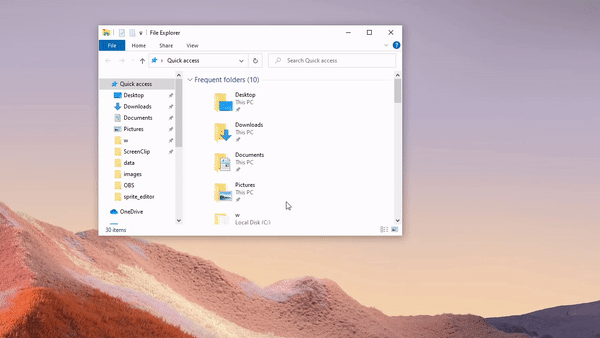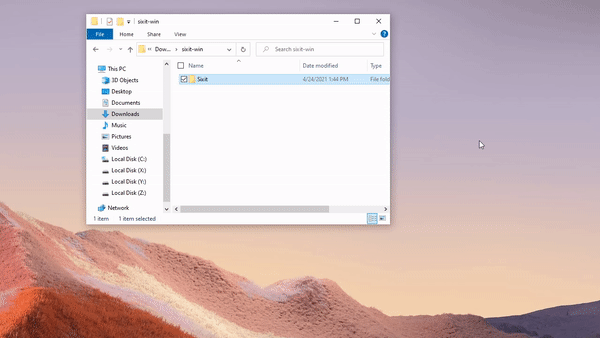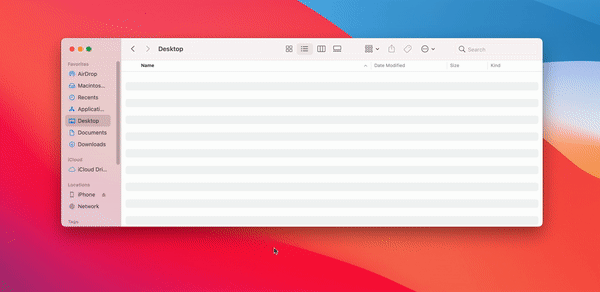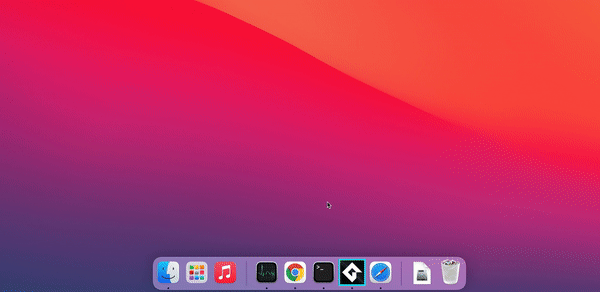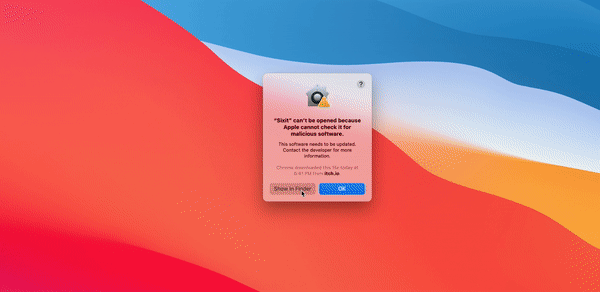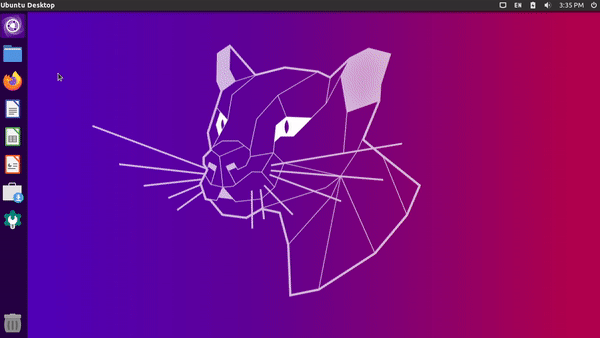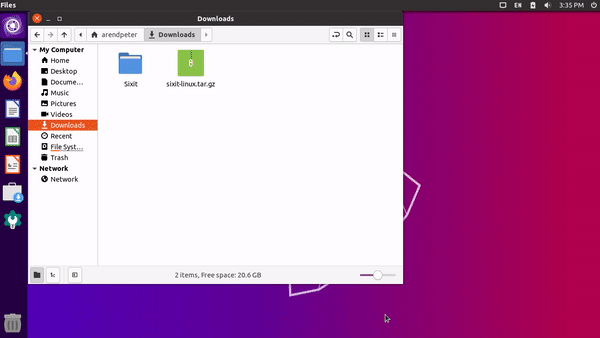Sixit Troubleshooting & FAQs
How to run Sixit on Windows
Extract sixit-win
- Navigate to the downloaded sixit-win file (probably in your Downloads folder)
- Right click on sixit-win and select "Extract all..."
- This should create a new folder in the directory called sixit-win
Run the exe
- Within the new sixit-win folder, double click the red Sixit application file
- If you get a "Windows protected your PC" prompt*, click "more info" and then click "Run anyway"
- You're ready to play Sixit! Enjoy!
NOTE: Sorry I wish we could remove that prompt, but we can't do it without paying Microsoft a bunch of money to validate our app 😢
How to run Sixit on MacOS
Install sixit-mac
- Download sixit-mac.dmg file
- Double click on the file (most likely in the downloads folder)
- Drag sixit to the applications folder
Find sixit in applications
- Open launch pad
- Select Sixit
Run Game
- If this is your first time playing the game, you'll get a untrusted warning message
- Select "Open in finder"
- Right click on Sixit, then click "Open"
- Click "Open" again in the next prompt
How to run Sixit on Ubuntu
Extract sixit-linux
- Navigate to sixit-linux.tar.gz file (probably in Downloads folder)
- Double click on the file sixit-linux.tar.gz (this should open it up in Archive Utility)
- Click "Extract" to extract the file
- Then click "Extract" again to confirm the extract location (by default it's the same location as the original file
Run the game
- Click into the Sixit folder we just extracted
- Double click on Sixit (w/ the gear icon) to run the game
- Have Fun!